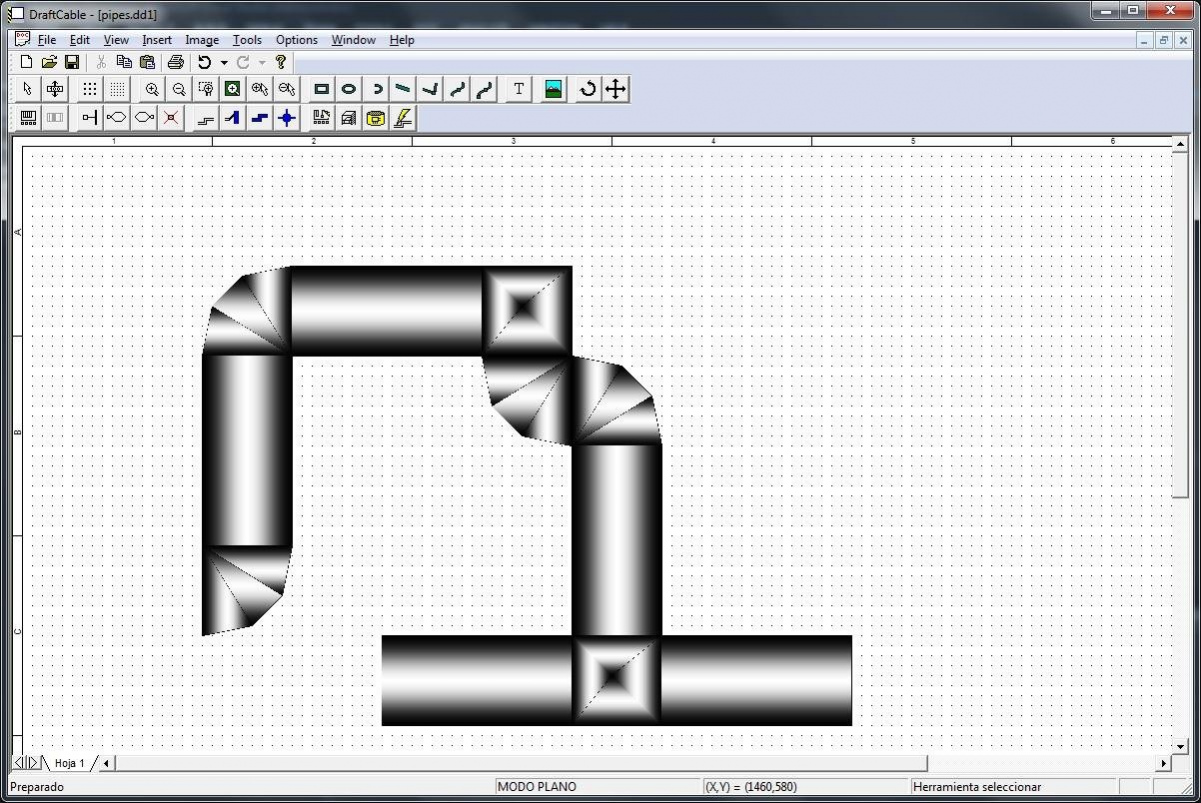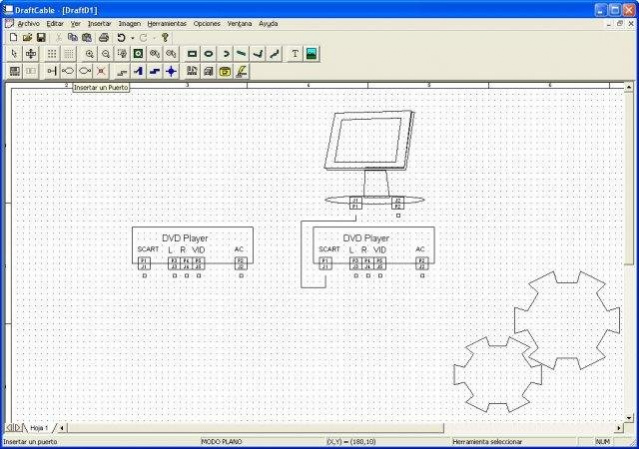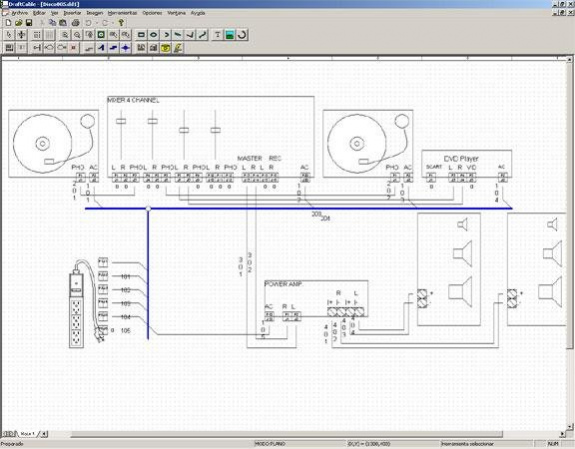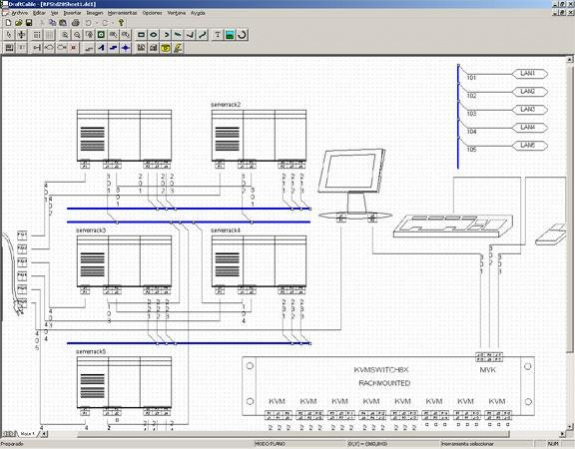DraftCable 0.8
Free Version
Publisher Description
Current work at:
WARNING: version 1.0.94 previous to 2016-01-22 has a BUG! Download again!
Min. Req: Win XP SP3
If you get missing mfc120.dll install vcredist_x86.exe at prog folder
CAD design tool for electrical and block diagrams with net list compilation. Tool for creating new parts included.
DO NOT lose time copy and pasting cable datasheet.
This program, unlike MS Visio or other generic tools, has specific business funcionalities like:
1.- You can double-click a cable in the diagram and define the wiring of that cable in a pop-up dialog.
2.- Also the parts have properties that define all the connector Jacks / Plugs (J/P) they have (e.g., J1 or P1 would appear at the part).
3.- Rack lay out tool. You can associate each part with its rack view equivalent. For example: you can associate a part that is a Server with a rack part of 4U height to place at the rack
This software produces block diagrams and wiring sheets
Features
- Tool to design custom parts/shapes
- Output of cable assembly sheets
- Custom cables
About DraftCable
DraftCable is a free software published in the Science list of programs, part of Education.
This Science program is available in English. It was last updated on 22 April, 2024. DraftCable is compatible with the following operating systems: Linux, Mac, Windows.
The company that develops DraftCable is j_campos. The latest version released by its developer is 0.8. This version was rated by 1 users of our site and has an average rating of 4.0.
The download we have available for DraftCable has a file size of 8.79 MB. Just click the green Download button above to start the downloading process. The program is listed on our website since 2016-01-22 and was downloaded 85 times. We have already checked if the download link is safe, however for your own protection we recommend that you scan the downloaded software with your antivirus. Your antivirus may detect the DraftCable as malware if the download link is broken.
How to install DraftCable on your Windows device:
- Click on the Download button on our website. This will start the download from the website of the developer.
- Once the DraftCable is downloaded click on it to start the setup process (assuming you are on a desktop computer).
- When the installation is finished you should be able to see and run the program.